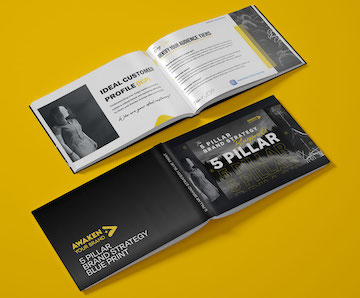« Landing Page Design Tips for Small Business Owners | Crowdsourcing for Small Businesses »
There are plenty of blog posts out there that will tell you how to put together a Facebook ad or adjust your targeting. This is not one of those posts.
This post is for people who already know how to put together a Facebook ad but want to optimize it using analytics and visitor data.
If this is you, read on!
Step 1: Do keyword research to create the best ad copy.
Before launching a Google AdWords campaign it’s a well-known fact that you should first use Google’s Keyword Tool to do research. Doing so will show you the search volume for the keywords you were already thinking about bidding on and perhaps more importantly, will show you other suggested keywords to bid on.
When it comes to Facebook ad campaigns, you don’t bid on keywords the same way you do with a Google Adwords campaign. However, this doesn’t mean you shouldn’t still use Google’s Keyword Tool to do your research.
Doing keyword research may help you find new Interests to target with your Facebook campaign and that’s always helpful. It really comes in handy though to find the right words to use in your ad headline and body copy.
Facebook has 9 million users, a vast majority of which uses Google as their search engine of choice. This means you can reasonably use Google data to inform your Facebook ad campaigns.
Run a report using Google’s Keyword Tool and see what words and phrases your target audience is using to search. Then use these words in the title and body copy of your Facebook ads. If your ads speak the same language as the people who view it, it stands to reason that you will increase your click-through rates.
The next thing to do is to make sure those keywords and phrases are also reflected on your landing page, and that your landing page is designed for conversions.
Step 2: Get your landing page URL structure right.
Once you have your ad copy is written and your landing page design, you will need to connect the two. This is done very easily using Facebook’s ad creator tool.
The first thing the Facebook ad creator tool asks you to do is enter the URL for the landing page you want to link to. You can select your Facebook page or an external website. In the case of an external website, you’ll want to be sure to append Google Analytics tracking code to the URL.
You should use Google’s URL Builder for this.
First, you’ll add your landing page URL into the URL builder. Then you need to add a Campaign Source. In the case of Facebook adverts, you should add “Facebook” as the source.
Next, you add a Campaign Medium which will be CPC for (cost per click) and finally you need to add a Campaign Name. This will be the unique identifier for this particular ad when looking in Google Analytics. Make the Campaign Name simple and memorable.
Once you’ve entered all of the information into the URL Builder hit Generate URL and you will be shown something like this:
[quote align=”center” color=”#999999″]
http://www.YOURURL.com/?utm_source=facebook&utm_medium=cpc&utm_campaign=UniqueName[/quote]
Copy and paste the entire generated URL and place it in the Facebook ad creation tool as your destination.
Everything after the “?” in the URL talks to Google Analytics (GA) and allows you to clearly see the results of the campaign with GA.
Step 3: Create ad groups for a/b testing purposes.
When you start a Facebook ad campaign, don’t stop with one ad. Facebook ads come with a/b testing capabilities which will help you generate higher click-through rates.
When you view your ad you will see a link below it that says “Create a Similar Ad” click that and you’ll be taken back to the ad generator. Go ahead and change one thing in the ad such as the headline, body copy or picture.
Under Campaign and Budget in the ad generator be sure to use the existing campaign you created when you made your first ad. This ensures the new ad goes into the same group as the first one.
Once both ads are approved, Facebook will serve them up and a/b test them against each other. It will then automatically phase the losing ad version out ensuring you get the best click-through rate.
If you want to track the performance of each ad individually in Google Analytics, change the end of the landing page URL to “&utm_campaign=UniqueName” to ““&utm_campaign=UniqueNameB” to stand for version B.
Otherwise, if you leave the campaign name the same, Google Analytics will track the results of the campaign as a whole rather than by individual ad.
Step 4: Track performance of the ads using Facebook analytics.
Once your Facebook ads are running, you will see data start to populate in your analytics area.
The most important things to look at are the number of clicks and the cost per click. It’s also nice to look at the number of “actions”, which shows you if any of the people who click on your ad also engaged with your Facebook page in some way.
However, since we’re sending the ad traffic to a landing page, the number of “actions” probably won’t be very high. The number of actions is generally only really high if you’re sending traffic to your Facebook page.
If your number of clicks is lower than you expected, you may want to change your ad copy, headline or image to something different.
Step 5: Dig deeper and track the performance of ads using Google Analytics.
The information that Facebook Analytics provides is good for determining if your ad is compelling enough to generate clicks. However, nothing in Facebook Analytics will tell you about your conversion rate. To check on that you’ll need to hop over to Google Analytics.
Within Google Analytics go to Traffic Sources -> All Traffic and look for “Facebook / CPC” under the Source/Medium column (remember, when we were creating the landing page URL structure we set the source as Facebook and the medium as CPC – it’s all coming together now!).
Once you’ve located Facebook / CPC you’ll be able to see all your normal GA metrics including Avg. Duration of Visit, Bounce Rate and of course Conversion Rate (provided you have Goals set up).
Under Source/Medium you will only see aggregate metrics for all of your Facebook CPC ads. To drill down by ad group or specific ad you’ll need to go to Traffic Sources -> Sources -> Campaigns.
Under Campaigns, you will see the keywords you input for Campaign when building the landing page URL. Provided that you change the “&utm_campaign=” section of the URL for each of your specific ads (as mentioned in Step #3) you will see metrics broken down for each ad.
This is really helpful because one ad may be getting you a lot of clicks but may not be converting well. In that case, the clicks are a waste of money because the whole point is to get conversions. Similarly, you may see that a specific ad that may not be getting a lot of clicks is converting really well.
With that information you can make adjustments to the actual ad campaign to better optimize it.
Facebook Optimization can give you the exposure and sales that your ecommerce website needs. In this article you will find out how to optimize your page for maximum effect!
If your ecommerce website is like many, you already have a significant social media presence. However, if you are like many ecommerce website owners you have not given a lot of time or thought to optimizing your Facebook News Feed. Here are a few tips for making sure that you get the most exposure and sales out of this and other social networking websites.
- Link between social networking websites and your e-commerce website. In order for any of the following tips to be successful, you will need to have a decent flow of traffic between all parts of your business’s internet presence. Place these links in obvious and visible places so they will get plenty of attention and clicks.
- Choose your landing tab carefully. Visitors do not have to go immediately to your Wall; you can select a landing tab that will get immediate engagement and encourage visitors to become fans. For instance, consider having customers go to a page with coupons, quizzes, or other value-added content. Not only will this encourage fans to interact with your page, but it will also raise your chances of making it into the fan’s News Feed; companies and friends that get interaction are given preference on the Facebook algorithm. Keep in mind that you cannot control what is on your Wall at any given time, while you can control other tabs.
- Include a call to action. Your Facebook page should have a point—or even a few. Obviously one of the main points will be to get visitors to ‘Like’ your page, but you may also have other goals. The most important goals should be prominently displayed and enticing. Nota Bene: it is best to avoid having calls to action that take visitors away from Facebook on your landing tab. It rather defeats the purpose.
- Pimp your landing page. Your page does not have to be a standard page with a white background. Facebook now supports CSS and iFrames, which makes it easier for you to coordinate your landing page with your e-commerce website brand and also to add fun, interactive features. These programs will also allow you to add usability and tracking features, which can come in handy if you are making Facebook a major part of your marketing.
- Be strategic. Your Facebook posts, photos, tabs and other elements should be written to build your brand. They should be planned to entice fans to visit your Facebook page, which will then funnel the visitors to your eCommerce website. While social networking is by nature social, you should remember that your Facebook page is about business, not pleasure. Give it that professional edge. Also, focus on content that encourages sharing, which may help you to go viral.
- Frequency and timing are important. Most business analysts agree that posting between one and five times per day is the most effective strategy. This will be most effective if you plan these posts so that they coincide with the times that your target audience is most likely to be on their social networking pages. Keep time zones in mind when making these calculations.