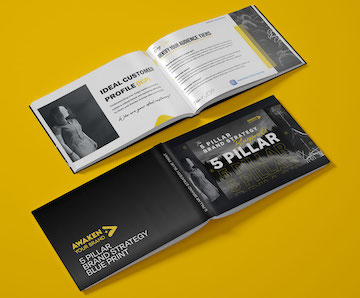Brand Your WordPress Website: A website is important for any business. It adds credibility to your brand and gives users a quick reference point when they want to know more about your company. Contrary to what many believe, a website need not be expensive. One of the best cost efficient choices for a website is WordPress.
WordPress is an open source blogging tool that is typically free. Its content management system (CMS) is configured with PHP and MySQL. Since its release in May 2003, it has become a popular website platform.
Presently, WordPress manages up to 22% of all new websites. Version 3.0 of WordPress in December 2011 has been downloaded over 65 million times. As one of the most popular choices for a CMS, WordPress has immense potential to help shape the brand of your business.
Customizing WordPress for Your Brand
Creating a WordPress website is fairly easy. But customizing it to reflect the brand of your business requires more work. As a head start, you can check free plugins and WordPress themes for the initial lay-out and design of your website.
Your company should be in touch with your brand: the quality of your products or services and commitment to customer care. If you know your corporate identity, you will find it easier to select a WordPress design which will reflect your brand.
Header or Logo?
There is a place in the header of your website for text. But this is not a replacement for a logo. Rather, this is designed with the use of CSS. To help propagate the image of your brand, you need to have a proper and competent logo to portray your company.
Although some may argue that it is better for search engine rankings to use a <H1> tag for the header instead of a logo, a company should still have a place for a logo to enhance it’s branding. A professional logo designer will significantly help your branding without shelling out that much money.
Favicon Icon
The favicon icon is the little image displayed in the web browser tab. If you don’t put your own favicon, it will come out as a generic image. The favicon is useful in making your logo familiar to web visitors. Generally, its size is 16 by 16 pixels in the .ico format.
Calibrating the WordPress Admin Area
When choosing a website theme, make sure users are not required to register in order to access the contents of the website. You can do these changes in the admin area of WordPress. Here you can change the codes of your theme to alter its appearance relevant to your brand.
Integrating your website with social media brand giants such as Twitter and Facebook is also a good way to attract the attention of site visitors, particularly your target market. To help with the consistency of your website theme, you can adapt the color theme of your brand with your Facebook and Twitter buttons. This helps create a memorable user experience for your brand.
Design and theme consistency should also be your guide when picking plugins and widgets. Not all of them will be appropriate for your brand. The purpose of consistency is to help users to associate specific colors to your brand for visual identity. This increases the reliability and credibility of your business. In turn, this leads to brand and customer loyalty and word of mouth marketing.
Profile in the About Page
The About page is an underrated and undervalued page in a website. In truth, this should be the online calling card of your company. Once people find your business in the Internet, they will be searching for information about your brand. The About page is a good platform to tell them about the mission and virtues of your company.
This is the page where you can tell them about your commitment to quality and customers. You can add compelling photos of your products and services and mention the history of the business as well. Testimonials are also welcome.
Videos can also improve the website experience in the About page as far as brand strengthening is concerned. Don’t forget to include contact details to be easily accessible to site visitors.