Spellbrand Blog
Top Social Media Management Tools

Marketing on social media has come a long way. Compared to even 2 years ago, there are tons of robust and super effective social media management tools that can turn a regular marketer into a social media ninja! In this article, we look at the top social media management tools and try and compare them.
The clear winners seem to be Tailwind and Hootsuite.
In the social media marketing world, Tailwind and Hootsuite seem to fly off everyone’s tongues these days. So, what exactly are these platforms and how can they grow your brand? In short, these programs are smart visual marketing tools that amplify your social media accounts with organization and scheduling tools helping you reach the right audience at the right times. Whether your niche is travel, food or funny cats, Tailwind and Hootsuite can help you gain the followers you need to make your business successful.
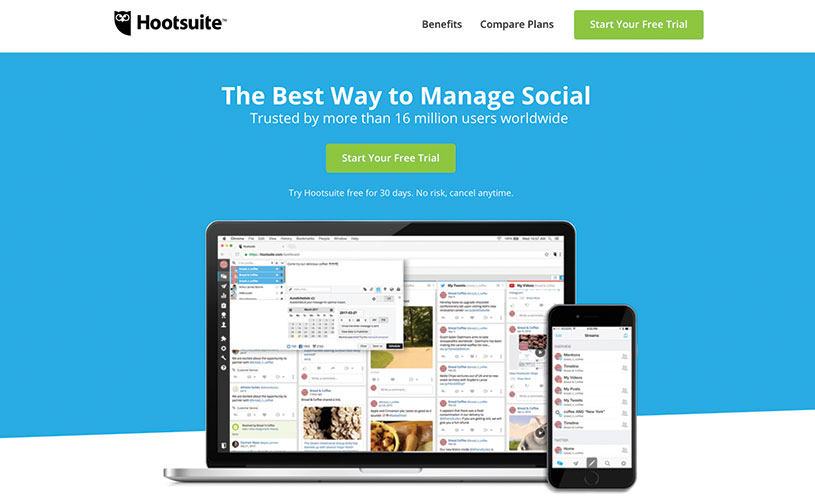
Hootsuite
Hootsuite Helps You Maintain a Social Presence
Hootsuite gives you tools to keep your social media presence active 24/7. You cannot only schedule hundreds of social media posts at once across all social accounts, but you can also get a clear overview of all of your scheduled social media content. On Hootsuite, the content will either be displayed in a list, or shown in a daily, weekly, or monthly view.
Team-build with Hootsuite
If you’re managing a business team, Hootsuite is one of the best apps to get your work done the smart way. Your business team can save time with Hootsuite by using a shared content library. Here, you can store pre-approved content that teams can schedule. Consequently, you’ll get your posts out to the world faster and more efficiently. Hootsuite’s Business and Enterprise plan even allow you to designate team leaders to approve outgoing content to help you stay on task even more.
Hootsuite Helps You Save Time
Hootsuite’s tagging, searching, and usage stat features make curating content an easy breeze. You can also use the Hootsuite mobile app to easily edit, approve, and manage scheduled messages. Schedule your content on the go, anytime and anywhere. Hootsuite is also a great tool to help you search for compelling content. Create search streams by hashtag, location, or keyword to curate media that you can share with one click.
Connect the Social Media Content You Already Use in Hootsuite
Whether its Twitter Facebook, Instagram, or Pinterest, Hootsuite lets you manage different social media platforms through its massive social media app directory. You’ll promote your brand in the best way possible and stay organized while you do it.
Hootsuite Lets You Surface the Conversations that Matter
Hootsuite generates custom streams of social content that relate your branding. This content is simple to share with teammates using a single click. You can find and filter social conversations by keyword, hashtag, and location in multiple languages to discover how people are engaging with your brand across different industries around the globe. You can capture conversations with the program’s ample selection of monitoring apps like one that reviews site ratings and other that tracks your brand’s tone of voice.
Check out Hootsuite for yourself.

Tailwind
Tailwind Saves Time
Posting and pinning photos are made easy on Tailwind. The app’s amazing short-cuts help you schedule pins and posts the optimal way with access to a bulk image upload feature, a drag-and-drop calendar, a multi-board pinning tool for Pinterest, and even hashtag lists.
Tailwind Amplifies Your Outreach
Tailwind helps you gain followers by automatically optimizing your accounts. The program will schedule pins or Instagram posts based on your audience’s engagement levels. Get some well-deserved exposure and increase overall traffic for your business. A good tool to use is Tailwind’s Hashtag Finder which automatically finds the best hashtags for your social media accounts based on their niches.
Tailwind Lets You Multi-task
Tailwind lets you use two great social media platforms using one tool with a single workflow. The program’s browser extension lets you create multiple posts, re-pins on Pinterest and re-grams on Instagram to maximize your traffic. Tailwind even lets you keep track of what’s working and what’s not with its deep analytics and insights.
Scheduling Pins on Pinterest is an Easy Breeze with Tailwind
After you get the Tailwind program, it’s time to start pinning away. When you find an image that you would like to pin, either from Pinterest or one of your favorite blogs, simply hover over it with your mouse and click on the bird-shaped Tailwind schedule button. In a new pop-up window with your selected image, you’ll be able to add an image to a Pinterest board, write and edit a description for the image, share the image to Twitter or Facebook and schedule a date and time to pin the image.
Tailwind Provides You with an Organized Visual Calendar
Tailwind’s visual calendar lets you conveniently view all of your pins and posts as thumbnail images arranged in a grid. With this calendar grid, this excellent program makes it easy to drag and drop updates into different time slots. It’s also a very straightforward process to schedule more than one image to post on either Pinterest or Instagram. Just click each image in the visual calendar that you would like to pin or post and then click the icon that says, “Go Schedule”.
Check out Tailwind to see if it is a good match for your marketing.
Which Program is Right For You?
Your budget and social media content will determine whether you opt to use Tailwind or Hootsuite. For Pinterest marketers, you honestly can get any better than Tailwind. From its multi-board pinning feature to Hashtag Finder, the program really helps to grow your brand on this social media platform. If you’re managing multiple social media accounts, however, you may want to choose Hootsuite. Ultimately, it provides more versatility for who want to grow their business through Twitter or Facebook. Hootsuite, unlike Tailwind, also provides a free plan, which can be better for start-up brands with lower budgets. The free plan lets you manage up to 3 social profiles, 2 RSS feed integrations and even lets you spend up to $100 of Boost Ad Spend to ensure that your content reaches its full potential. Tailwind has a 14-day free trial, but after that, you’ll need to decide on a monthly or yearly plan. The monthly plan costs $15 per month, while the annual plan charges you a flat $120 for the year. Hootsuite’s paid plans range from 29$ to 599$ a month—the most expensive one serving as its business plan.
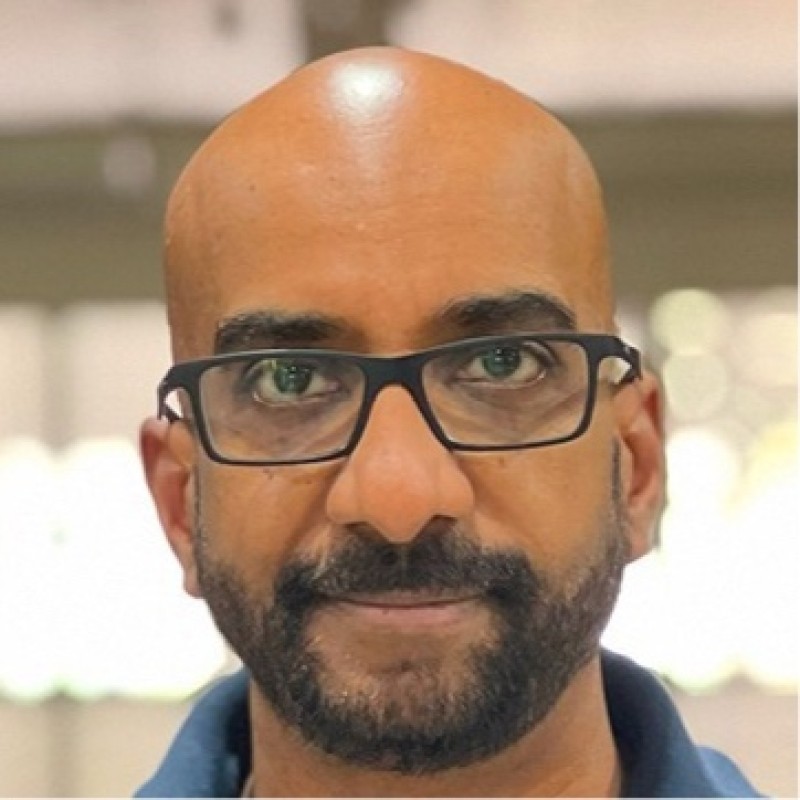
Mash Bonigala
Creative Director & Brand Strategist
With 25+ years of building brands all around the world, Mash brings a keen insight and strategic thought process to the science of brand building. He has created brand strategies and competitive positioning stories that translate into powerful and stunning visual identities for all sizes of companies.
Featured Work
See Our Work in Action
Real brands, real results. Explore how we've helped businesses transform their identity.
Client Love
What Our Clients Say
Don't just take our word for it. Hear from the brands we've worked with.
Steve Turner
Turn2Coaching
"Delighted to have used Spellbrand for our last project. The work was thorough and results excellent. For me it was such a pleasure to work with Mash who was able to keep up with all my last minute requests for small changes. Nothing was too much of a problem and I would have to say that its great to work with people who do actually put the customer needs first! One thing saying it, its another thing doing it – Thanks Mash!"
Gracienne Myers
Banana Vital
"If you are looking for a company to design your company’s identity or even rebrand your current brand, Spellbrand is the company that you would choose, they designed my company, Banana Vital’s logo, and provided me with 6 design to choose from which made it hard to choose because they were all very good. Just recently I hired them to rebrand Mechanical Bull Sales and again every logo was great and well thought out. I am very pleased with the work that Spellbrand has provided and I am looking for to continue working with them."
Related Services You Might Love
Based on what you just read, here are services that can help you achieve similar results for your brand.
Keep Reading
Related Articles

Nov 25, 2025
Coping with Branding Failure: How to Recover Rebuild Your...
Brand failure happens to even the most successful companies. Discover expert strategies and insights to help your business succeed.
Read More
Nov 24, 2025
Psychology of Logo Shapes: How Geometry Influences Brand...
Discover how circles, squares, triangles, and other geometric shapes in logo design subconsciously influence consumer perception and brand trust.
Read MoreNov 19, 2025
What are paths and anchor points in Adobe Illustrator?
Master the fundamentals of paths and anchor points in Adobe Illustrator. Discover expert strategies and insights to help your business succeed.
Read More

